Editing: on grooming the stray novel-dog
How to turn a dishevelled novel-mongrel into something readers wanna hug — with Scrivener
I can smell the finish line. I’m close, almost done. In fact, today I sat paralysed at my lovely new desk, pondering what goes first: pushing closer to the end with my novel-editing, or writing a blog post about editing as such. You’re looking at what I chose for now.
I wrote my German historical novel, “Tilda & Leo” during NaNoWriMo 2014 and beyond. I finished the rough draft on Rose Monday of carnival 2015. That makes *calculates* around 3.5-4 months for 125,015 words. And they were not only “crude” words, being a good writing girl I try to NOT go back and edit while writing, but they were really poorly sorted. A true and dirty stray dog story-mongrel. My beast needed more than just a manicure.
I bet you know — especially if you’re a pantser like me — the dishevelled state our stories are in in their rough draft. That’s fine and just what happens when we write without looking back. It can and has to be fixed in the second round.
I wrote my 125,000 words like a true pantser. I had notes, but just about some characters and what COULD happen to them. No outline, plotline, whatever line. No A to B to Z. No chapters in mind. No idea what the story would be in the end, what I wanted to tell myself and the world. Which is ok, as Terry Pratchett said. 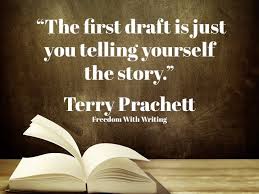
All I had was the brief from my publisher, who wanted to publish monthly instalments of it as a serialised novel. They wanted a historical story set in the rural Eifel of the 19th century. And they wanted several historical places and villages being mentioned in my book, so that the readers could identify my settings and identify with the area, places and history. Other than that, they just wanted a positive feel to the story. No (or little) blood and crime. So I bought a fresh notebook on the same day and sat down to pour notes into it. Of what came to my mind. What I could work with and expand on. Potential story material.
Then, on November 1st, 2014, I sat down with Scrivener to type my 1700 words each day to finish NaNo and get my lovely certificate. The concept worked (again) and I had a solid third of my book. I continued on to the finish line in February. I typed “The End” (don’t laugh, but even when I write in German I talk to myself in English and make all notes in English to distinguish them from the actual story text …)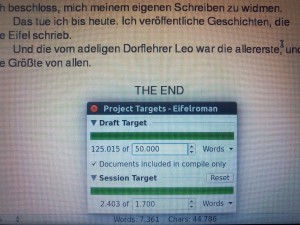
Then I let it rest for several weeks, as they recommend, and wrote more Viking stories (long and short) and thoroughly edited them. I set myself a date when I would pull “Tilda & Leo” out of the virtual drawer again: after our family holiday on Mallorca, which was end of May into June.
So back home I printed all the 372 pages out. This was a great feeling, because it turns the digital work into something analogue. I suddenly had a solid weight in my hands, real paper, I could touch my story and turn its pages with my fingers. They rustled. They were REAL. Elated feeling.
But back to work. I had NO idea how to edit this stack of paper.
It’s not that I’m completely new to editing, but I had only twice tackled such a long work, and it was the very first time that I had to do it with Scrivener. And for the very first time I was under pressure to do it. Which is great. My publisher made it clear that they want to make it a real paperback book for local bookstores in the Eifel region. Readers of the magazine instalments would hopefully want to buy the full-length paperback novel. We set a deadline for December, for the Christmas shoppers. This means (and I’m pretty good at organising my time and to-do-lists) that I had to finish the editing at least two to three months prior to that. Aaaaaaagh, HELP!
I stared at the paper stack-mess in my hands. I stared at the digital mess in Scrivener. It looked like a neglected stray dog, a mongrel that needed serious attention in order to survive, let alone charm anyone. What was I to do? I had not, as I typed along, thought much about chaptering. I had written in more like 10,000-word chunks at a time and then started a new chunk with a new number, no headings, nothing. In Scrivener, I added brief descriptions to the chunks and left it like that, for my own future reference. Haha! I was confused and daunted. How do you tackle such a mess? When it’s serious, with actual readers of the magazine at present and potential paperback-buyers in the future?
I set out to just read the whole stack of printed paper and make notes as I went along. I chose several colours with a rough idea what each of them should tell me when I used them. It looked like this: 
It went ok, but I was no closer to getting a good, detailed idea of what to actually do to the story after that.
Then a blog article saved my editing life. Wendy Van Camp wrote this post about how to use Scrivener for editing. Yay and wow and thanks! Perfect timing. This at least got me started. I placed my colourful notes beside my laptop and opened my Scrivener project. It had the working title “Eifelroman”, which translates as Eifel novel, haha, very dumb, but telling: I had no idea what my story would turn out to be when I started … And I did what Wendy suggested for a good grooming routine to get the story-beast into shape:
- First and best advice: leave the original (mess) untouched. Just create a new, tidy project file for the second draft.
- Do NO chaptering just now! Instead, break each “chapter”, or in my case: “chunk”, down into the actual scenes. A scene is a single place and time in the story. Give each scene a file/index card in Scrivener with its synopsis written on it.
- label the scenes as good (green colour coding) or bad (bad means you have to rewrite or remove those, mark them with red), label the forgotten scenes (if you forgot about them, they need a rewrite!), and create a blank file for missing scenes with a synopsis of what needs to be there to make your story work.
- All scenes should now have a separate index/card with synopsis, and automatically, YOU have your outline, at a glance!
- Start with the bad scenes: rewrite or remove them, merge short scenes with others or remove them, and change the colour coding. Your scenes should improve, i.e. turn from red to green in the process.
- Finally, sort the scenes back into chapters. In Scrivener, each chapter gets its own folder now. Try to achieve a slightly uniform length, move the scenes around as necessary.
- Tada! Done. Now the copy editing can start.
I love and used Wendy’s approach and all the credit is hers. She really saved me. I pasted my longer story-chunks into the new Scrivener file and split it up into its scenes, labelling and writing notes and a short synopsis for each scene. This happened quicker than I thought. There was a lot of red at the beginning, but also some green (especially those scenes that I had already published in the magazine and therefore edited before).
I now have a different structure and much better overview of my huge project, and I can tackle the work in small (scene-) chunks, which is less daunting and more doable than my 10,000 word-dumps. Some days I manage 4 or 5 scenes. Some days only one scene.
But I feel like I achieved something every day, even if I only managed to edit 1000 words. I created the new, cleaner project file within a few days and am now, after roughly 2.5 months, almost finished with the rewrite. I’ll then do the copy-editing straight away, and will hopefully have a manuscript ready to hand over to my publisher in autumn. In time for Christmas. Yay!
What I learned from my first editing in Scrivener with Wendy’s help is: the second project file for editing gives me the chance for a cleaner, tidier approach, and I work with a fresh mind and free head. The first draft-mess I made is out of my sight. Now I know what I wanted to tell myself and can incorporate the info (on characters, their goals, their backgrounds, arcs etc.) in specific notes (Scrivener is SO handy for that!) and have all the stuff at a glance and in colour in the new, more logical project. I don’t have to get my hands dirty with the old, messy version, trying to force it into a shape that just isn’t obvious after my pantsing. Wendy saved me a lot of trouble and energy I’d have wasted while wrestling with the old, dirty stray-story, I can tell you …
And now, after all this combing, cleaning, scrubbing, cutting and blow-drying, I can see what a wonderful creature my novel-mongrel really is!
I know that yours is, too, you just have to bring it all to the surface.
Over to you: are you a pantser who regularly writes herself into a mess like me, or are you more organised and have an easier time editing? Do you use Scrivener or Word or anything else (maybe even better) for your editing work? How do you do your editing? I’d looove to hear about your approaches, because I think the really hard and worthwhile part of writing is the re-writing, where we bring out the beauty that underlies each story we wrote from our hearts! Get commenting, the space is yours:







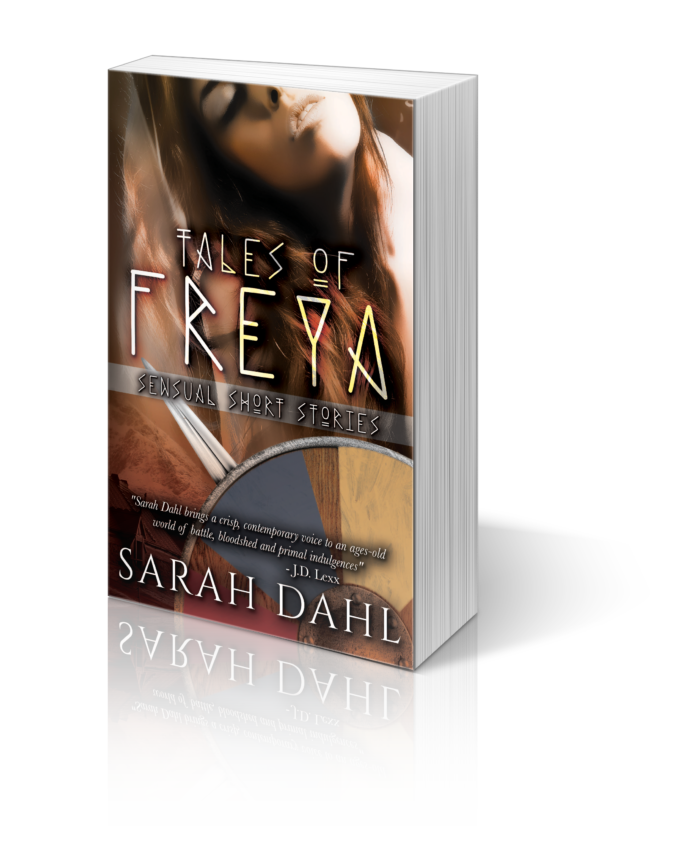
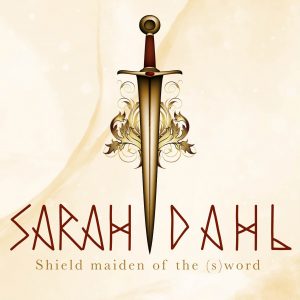
Comments (8)